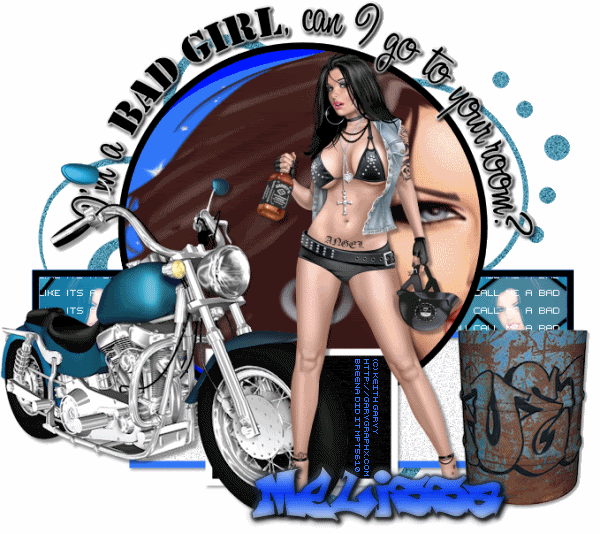
This tutorial was written on the 27th of October 2009. Any similarity to any other tutorial is pretty coincidental.
TOOLS NEEDED
Template 115 from blissfully Beth
HereTube/s of choice I am using the artwork of Keith Garvey you can get his tubes
Here please don’t use his tubes without the proper license to do so.
Scrap kit extreme biker chic by scrap dimensions
HEREFonts of choice I am using pixilated and graffonti
Plugin Ulead 2.0 and muras meisters copies
Brushes of choice
Animation Shop
Open template hit shift D to duplicate and close out original, highlight blue circle copy and paste as a new image. Colorize to match your tag, add close up tube or tube of choice to your circle as a new layer. Add the following drop shadow 0, 3,40,4. You can add your brushes of choice to the circle layer at this time. Go to add and remove noise, add noise 60, random selected as well as monochrome. When all layers are the way you want it designed merge visible.
Go to effects ulead and add the following below.
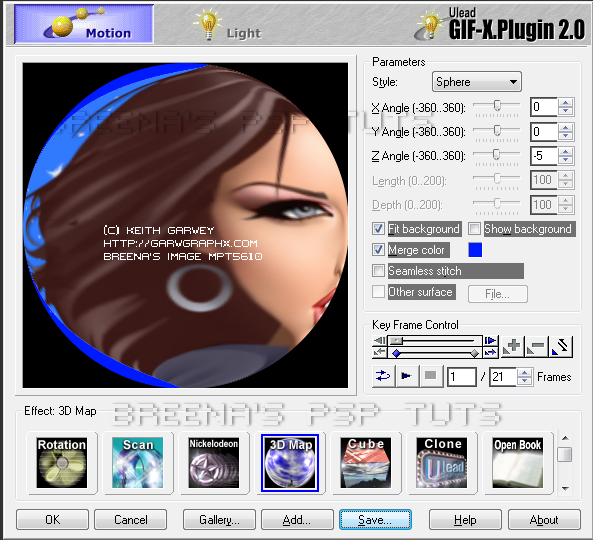
Instead of hitting ok save your circle animation and open it in animation shop delete frame 4, then delete frame 4 again, and then delete frame 5 so you should have 18 frames . Change your frame properties between 10 and 15.
Back to the template layer delete the blue circle layer as we won’t need it anymore.
Open up paper 1 or one of your choice go to the rectangle layer, selection select all selections float/defloat copy and paste paper as a new layer selections invert delete and delete bottom rectangle layer. Now to your white rectangle add and remove noise, noise Gaussian selected and monochrome selected amount set at 35.
Back to the Long rectangle open another tube of choice and paste it as a new layer on top of the rectangle position to the left so it’s facing in like mine. Duplicate on the duplicate tube blur gaussian blur 3 and change properties to hard light and opacity to 80 merge down and duplicate mirror this now so it looks like mine. Change the properties to screen.
Type a wording of choice, objects align center in canvas and convert to raster. Muras meisters copies settings set to tiling and tile gap set to 2 everything else the same. Back to rectangle selections, select all float/defloat, invert and delete on the wording.
ADD ALL ELEMENTS OF YOUR CHOICE FROM THE KIT! MAKE IT YOUR OWN! ADD YOUR NAME AND COPYRIGHT ALSO ON YOUR TAG!
TO ANIMATE
Close off everything all the way up to your long rectangle at the bottom copy merge and paste as a new layer in Animation shop, duplicate so you have 18 frames. Hide the layers you copy merged and open the ones that were closed, copy merge those and paste as a new animation in animation shop duplicate those until you have 18 frames. You should now have 3 windows of 18 frames. Select all your circle frames and paste it into your bottom half frames. When that is aligned just like your tag previously copy and paste your top half. Resize to your liking and save.
